
ZoomCuts
for macOS
Automate Zoom Using Apple Shortcuts
ZoomCuts is a free plugin for Zoom Workplace that allows you to integrate Apple’s Shortcuts automation tools and other App Intents services on macOS. In addition to creating an easy-to-use framework for building Zoom macros, ZoomCuts allows you to interact with other applications on macOS that support App Intents, enabling automation workflows that would be time consuming to manually create.
ZoomCuts Make Meeting Tasks Easy
Build Simple Macros or Complex Automations for Zoom in Shortcuts
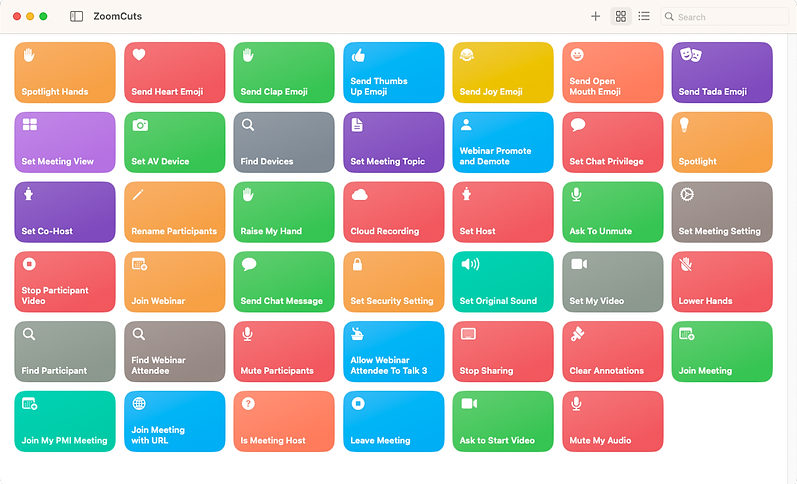
Automate Common Zoom Actions
ZoomCuts exposes many popular and useful commands for hosts and users alike within Shortcuts, which is Apple's tool for automating app actions. ZoomCuts allows you to raise or lower your hand, send in-meeting chat, get a list of participants, join meetings, and much more. You can combine these actions into macros using the Shortcuts App to run entire sequences from a single click, reducing complexity and improving reliability compared to managing Zoom with a keyboard and mouse.

Create Inter-App Workflows
Apple provides powerful automation tools with the Shortcuts app, allowing app developers to provide actions that users can then use to create their own custom shortcuts. Actions from different applications can be combined to form a shortcut that performs tasks that would be otherwise difficult or impossible to do from within one of those individual applications alone. ZoomCuts brings Zoom into this ecosystem on macOS, allowing you to connect Zoom with other third-party applications on device that supports Shortcuts.

Build Ergonomic Pathways to Zoom
A shortcut is a fast way to get one or more tasks done. You can interact with these shortcuts using Apple's built-in Shortcuts App, you can invoke your shortcuts using Siri, click them from the menu bar, or build other entry-points on your devices. Automation increases reliability, giving you the confidence to build meetings and webinars around complicated sequences of events. You can use these frameworks to implement rapid pinning, participant management, automated chat, and other powerful meeting commands into your workflows.

